¶ Enable AI Sport mode on AIR - front/back/left/right flip and hand walk
AI Sport mode is the mode where the GO2 Air will be super stable, and will do auto recovery from falls - regardless how harsh you kick him! In practice it makes the robot much more stable when going up/down stairs or walking across different terrains. AI Mode is standard on the Go2 Pro and Go2 Edu.
In AI Sport mode, GO2 can stand on hands/rear legs and make front/back/left/right flip.
In order to enable the AI Sport mode, you need to install a custom RootFS or custom package on the AIR, as it expands the service list with the services that are missing in the AIR (e.g., ai_sport, motion_switcher, 4gcm, and others).
After the installation done, follow the below steps:
- Crunch GO2 down
- Go to Service Status
- Disable sport-mode
- Enable ai-sport.
- Congratulation! AI mode is enabled!
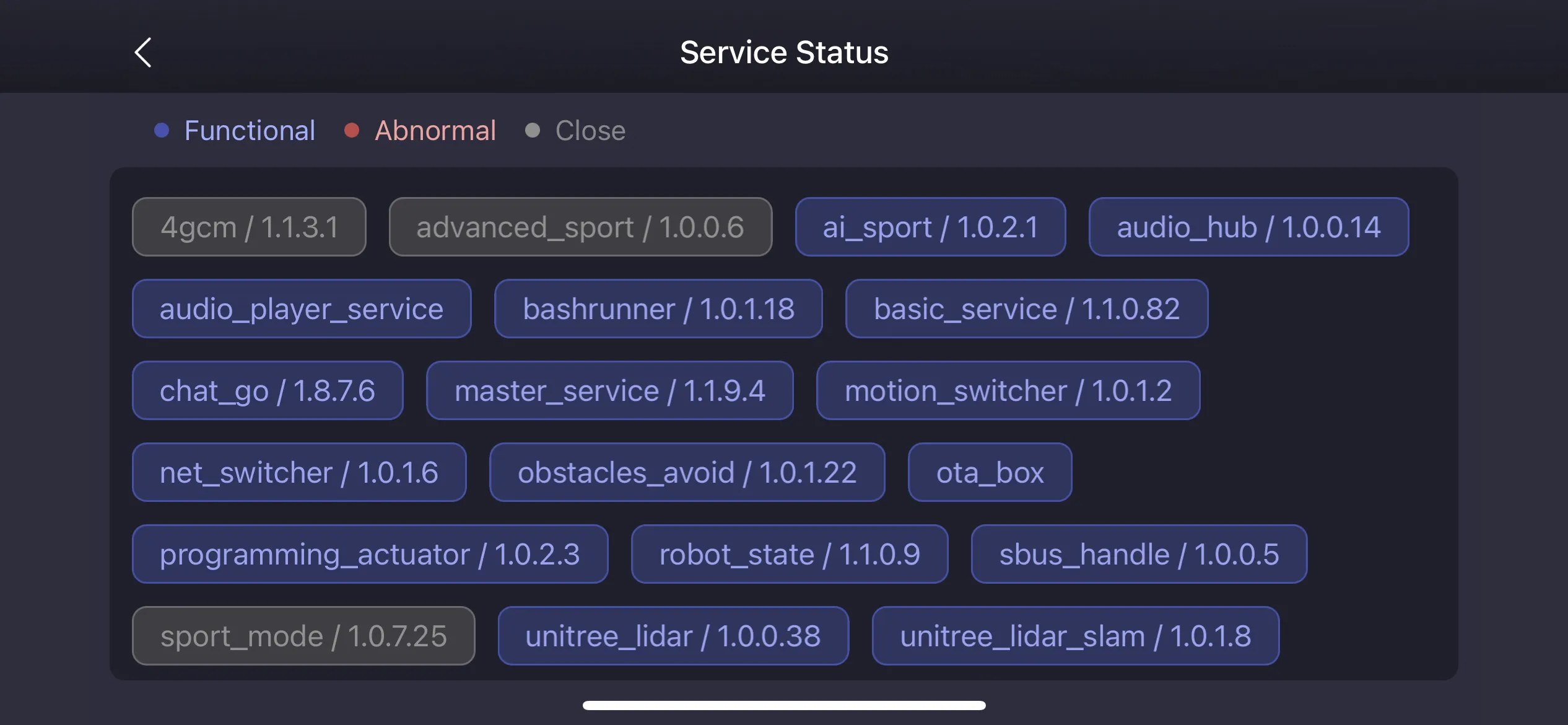
Back to main screen, and press Go! You may notice that the dog is moving slowly. Try to kick him! He's super stable! And will do auto recovery from falls!
¶ Unlocking Special Function menu in AI mode (Front/Left Flip)
Caution: The below actions may cause damage. Make sure to put the dog in safe place and surroundings before applying the below steps.
Note: It's a little bit tricky now. You need to enable the console, open the console, and run a javascript command to enable these features on the app. Sounds complicated? Maybe! But you just need to follow the below steps:
- From the mobile app, enable the degug console that allows command execution. To access it on both Android and iOS, simply tap 6 times on the right corner of the sport mode adjustment. After that the green icon with vConsole would appear.
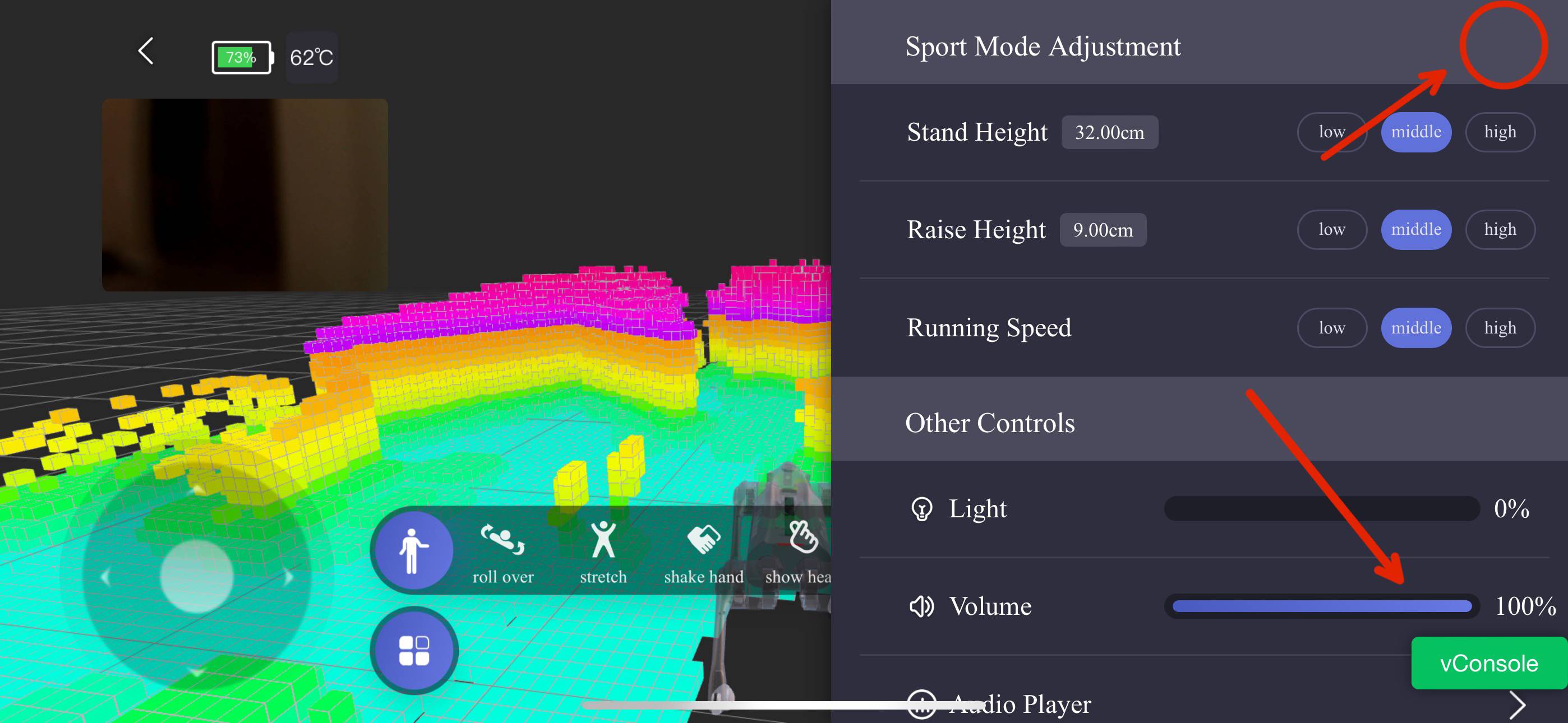
- Tap to paste a javascript command:

- Copy and paste the commands appropriate for your operating system (iOS or Android) from the code blocks below. Copy the commands as is, no need to change the SN or userid.
Tips for iOS Users: To open the copy/paste menu, tap the field with three fingers.
iOS users:
window.ZHBridge.Core.callJsHandler({name: "appSendRoute",args: {
url: "operation",
sn: "B42D2000XXXXXXXX",userid: "2000",
mode: "edu", language: "en", topLeft: 59,
sportmode: "ai",
length: 7},
argsCount: 7})Android Users:
window.appSendRoute({
url: "operation",
sn: "B42D2000XXXXXXXX",userid: "2000",
mode: "edu",language: "en",topLeft: 59,
sportmode: "ai"
,length: 7}
)When trying to access special function menu, it will ask for a password after switching to ai mode.
The special password would be: 06af30
Enjoy!
¶ App Console Actions
You can send commands from the javascript console to perform actions on the dog. Check this tutorial page for more details on how to do this.
Select default sport mode
Starting form 1.1.4 the default mode is AI, in order to change it execute the folowing command on the robot via SSH:
/unitree/sbin/tscli setdefmode normalor if you want to get the ai mode as a default:
/unitree/sbin/tscli setdefmode ai
¶ Credits & Thanks:
- @alansrobotlab
- @legion1581
- @dav.h
- @teknoguy1212
- @Ammarouf
- TODO: others…