¶ Go2 Air/Pro/Edu Jailbreak DogBreak [1.0.19 - 1.0.25]
The method works only for package versions 1.0.19 to 1.0.25
It's recommended to make a backup using go2_firmware_tools after the jailbreak. Please refer to point 11 of this manual.
So, the method is pretty simple; there's no need to remove the top cover. The method works through Wi-Fi, but it requires an additional router to be purchased for an easy hack. You can also try to change the DNS field on your local network router but its not covered in this manual.
-
buy the router https://a.co/d/0eH6tPq5 or https://a.aliexpress.com/_mM9vyao
-
update the router to the latest 4.3.xx https://dl.gl-inet.com/router/mt300n-v2/
-
connect the router as a repeater to your local network through Wifi or through Ethernet in the "Internet" section of the Admin page. Make sure you have an internet on the router
-
Temporarily change the DNS to 146.190.174.224#53 during the jailbreak process as shown in the screenshot below :
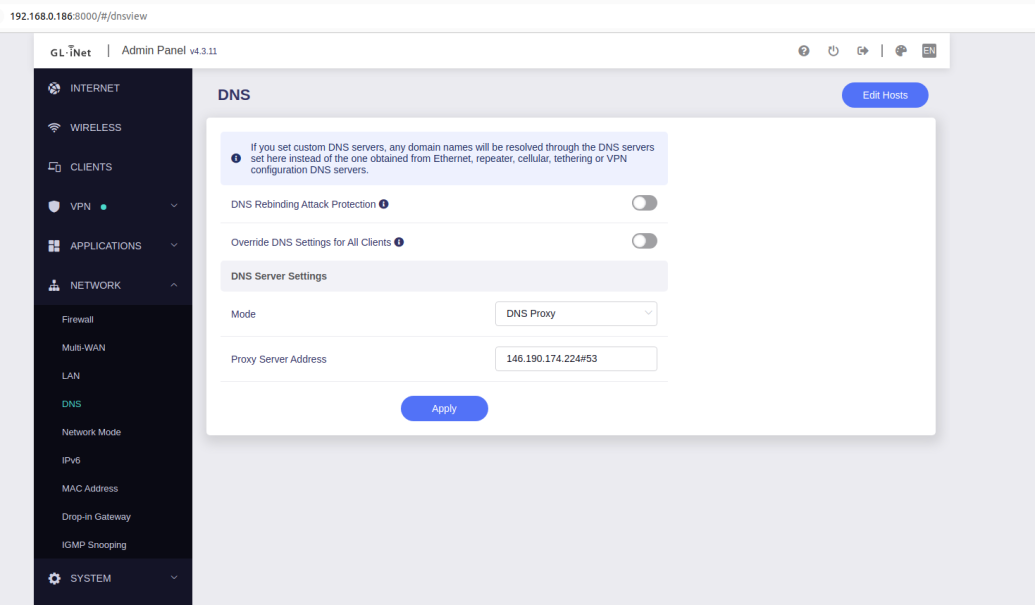
-
Connect the dog to the yellow router AP
-
enter your serial number, should see that device is online. If not, reboot the dog and check again
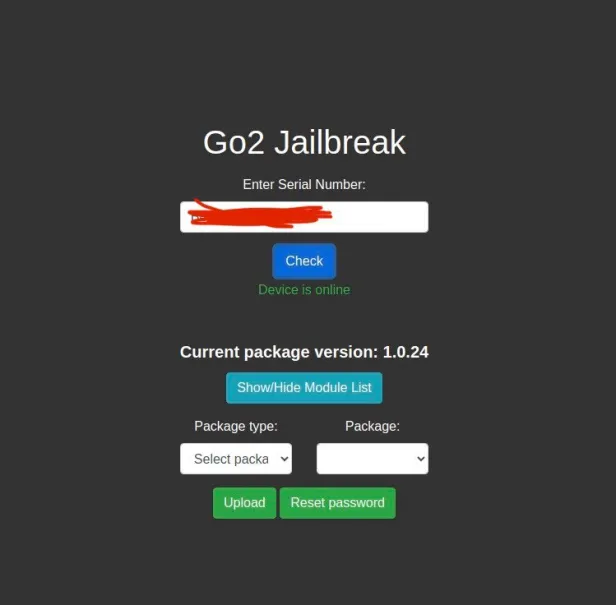
- hit "reset password" button and after that you should be able to login to your dog through ssh under unitree user with password "theroboverse":
ssh unitree@[your_dog_ip]
Keep in mind that password for unitree user restores to random every time you boot. So the further strategy is to enable root login and assign a new password for it
- change the root password to the one you want and enable root login:
sudo passwd root
echo "PermitRootLogin yes" | sudo tee -a /etc/ssh/sshd_config
sudo reboot
- Enjoy your root access by ssh-ing under root:
ssh root@[your_dog_ip]
-
to enable secondary development and do a backup on AIR/PRO follow the instructions in https://github.com/legion1581/go2_firmware_tools
-
If you like this project, please consider buying me a coffee:
